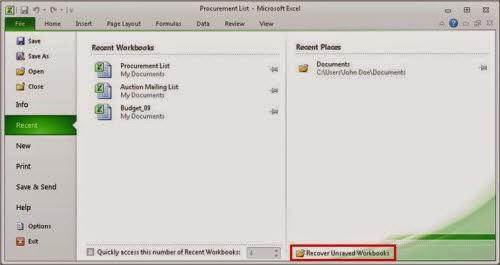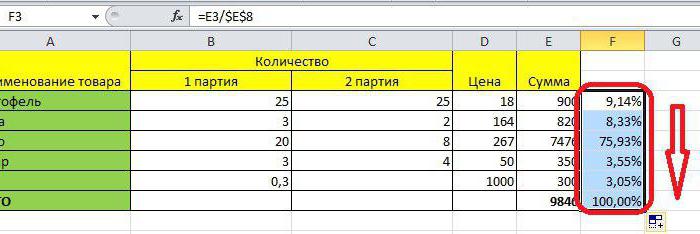How to calculate a module in Excel
Working in "Excel", you can perform manyvarious tasks, including mathematical ones. A wide set of program tools allows you to perform the required actions that do not require additional applications. One of these functions is the module - in Excel it is not used so often, but has an important purpose.
What is a module

By definition, a module is a mathematicalan action that returns the absolute value of a number, that is, the number itself without its sign. Despite the specifics, the use of the module can be found not only in solving mathematical problems, but also in economic models, physics and many other exact sciences.
How to calculate the module in Excel?
In order to calculate the module in Excel, you canuse several methods, the easiest of which is the ABS function. It returns the absolute value of the selected number or mathematical expression.

The syntax of the module's function is very simple - in "Excel"it is enough to set the formula "= ABS" in the string, then in parentheses specify the argument that can be a number, a reference to a cell, and also some function that returns a numeric value. You can also perform this operation by pressing the "Insert function" button, where you can select the appropriate function, or by searching for the word "module" or "ABS".
Calculating the sum of modules
One of the most common operations in Excel is the amountmodulo. It allows you to add the values of cells without taking into account their sign. To perform this action, you do not need to first calculate the module of each number, then use the sum function.

When performing an operation involving multiplevalues, the module in Excel can work simultaneously with the whole set or range of cells. Thus, to calculate the sum modulo, it is sufficient to use the following query construction:
= SUM (ABS (A1: A4))
Here in column A, the first four lines indicate the values for which you want to add modulo.
Examples
To consolidate the understanding of the module description in Excel and the principles of its operation, it is worthwhile to consider a couple of simple examples demonstrating the operation of the function.
To calculate the modulus of a given number or mathematical example, for example difference 2 and 5, use the following entry:
= ABS (2-5)
The result of this query is the number "3".
If you want to calculate the sum of the elements of a matrix whose values are written in a table with the range A1: C3, the fastest way to find the answer is to design:
= SUM (ABS (A1: C3))
</ p>>