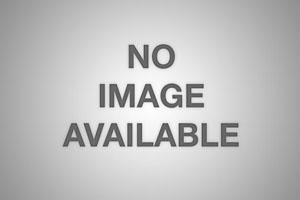Windows lock: how to do without reinstalling the system
Due to the fact that computers are firmly inlife of everyone, to remain without their faithful "iron friend" is extremely unpleasant. Especially in the case when on the computer monitor you see not the usual operating system, but pictures of very low aesthetic content. Yes, this is a Windows lock, which almost every second active user has recently encountered. What to do and how to overcome this infection?
Of course, if you have a computerreally important and valuable information that you really need, you should not rely on your knowledge (if they are not too impressive for you), but you should immediately contact a professional service. If Windows is locked by a simple home computer, on which nothing valuable has ever happened, you can try to give the banner a decisive rebuff.

What do I need to do? Do you know what "safe boot mode" is in Windows? This is the mode in which the system boots with a minimum set of applications and drivers. If the blocker was not created by the most experienced people, then you can try to trivialize it. But it must be remembered that the blocking of Windows (SMS-extortionists, to be exact) is constantly being improved, so in some cases this method may not work.
So. We reboot the computer. Since the normal way to do this is impossible, you have to use the Reset button on the system unit. If you do not have it or it does not work, you can just hold down the power key for a while, wait for the computer to shut down, and then start it again. During the download, always press the F8 key.

When the dialog box appears, select"Secure Download". If the computer boots, and Windows lock does not work, immediately update your antivirus (if you have one) and run a full scan of the system. Unfortunately, this option does not always help, and in some cases you still have to contemplate the painfully familiar window with pictures ...
Again press on the Reset and press again on the keyF8. But! In this case, select the option "Secure boot with command-line support". It will be necessary to enter the following command:% systemroot% system32restorerstrui.exe and press the Enter key. Note! The command must be entered correctly and without errors! Rewrite it on the sheet, and after loading accurately and slowly enter into the command line!

In case of successful input and start, startssystem recovery program. Just follow the instructions on the monitor and follow them, and then send the system to reboot again. After a normal start, you must again update (or reinstall) the anti-virus application, at the maximum settings, check all the hard disks that are only on your computer. This must be done without fail, since Windows lock in this case can be restored from the remaining files after the "pest".
However, we have said above that these simplemethods do not always work. In some cases, you have to go to special tricks and perform a download from the Live-CD, which can be created by almost all modern anti-virus programs.
Remember that if Windows is locked, replenish the account is not an option, because you can pay the attackers at least twice. The key to logging in to the system you still will not be sent.
</ p>>