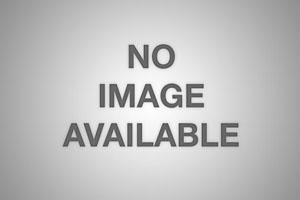Error "Windows - drive missing"
Operating system during operationis susceptible to various attacks, failures, etc. Unfortunately, it is not possible to envisage all possible problems, so you need to know how to cope with the main ones. Quite common is the error "Windows - the disk is missing", in which a window with a corresponding warning appears on the desktop. This type of error is accompanied by one, rather annoying, factor, which is that the user, despite all his attempts, can not close this window.

In such cases, you should know what causesthe cause of this error and how to deal with it. Most often, the root of the problem lies in the fact that there really is no disk. That is, the system continues to make requests to the disk, which is already extracted from the drive. In this case, the following simple procedure can help. You must reinstall the disk and click Cancel in the error window. In most situations this helps to eliminate an unpleasant message. Sometimes the usual reboot of the system can also save, which is best done through the "Reset" button.
The second reason for the appearance of the inscription "Windows - diskis absent "is the action of a virus that masquerades as a system process. Accordingly, before performing further operations, you need to check the system for the presence of malicious programs and errors in it. After completing this important action, which must be carried out regularly, you should restart the system. If the error message continues to appear, you should proceed to more cardinal actions.

The most effective way to deal with an error"Windows - the disk is missing", with the exception of reinstalling the system, is to make changes to the system registry. In order to access it, you need to register in the "Start the program" "Regedit". You can call it using the "Win + R" combination or the "Start" menu. To do this, click "Run" in the Start menu in Windows XP, "Start Search" in Windows Vista, "Find Files and Folders" in Windows 7. It should be noted that to perform operations with the registry, the user must have administrator rights to the computer.

Having completed this sequence of actions,the user will launch the "Registry Editor" application window, which is the main axis of the operating system and will help to get rid of the error "Windows - the disk is missing". From the presented five sections, the user needs to select HKEY_LOCAL_MACHINE. After opening it by clicking on the "+" icon, you find the "System" directory where you need to open the "CurrentControlSetControlWindows" branch. Then open "Edit", "Modify" and assign the value "ErrorMode" a value equal to "2" (by default it has the value "0"). After that, the Registry Editor window can be closed.
Using one way or another, you can eliminatethe message "Windows - drive is missing". However, before making changes to the system registry, you must be very careful, otherwise you can cause irreparable harm to the operation of Windows, which will lead to the need to re-install it.
It is also very important to carry out timelyupdate the anti-virus database and regularly check the system for the presence of malware in it. This will help to prevent the emergence of various kinds of unpleasant moments and maintain a high speed of the system.
</ p>>