Error "Virtual Router Plus can not start." What to do?
The Virtual Router Plus program is uniquea means of organizing the distribution of Wi-Fi from a computer or laptop, on which the appropriate adapter is installed. However, problems can often arise. In this case, the application reports that the "Virtual Router Plus" can not be started (this is how the name of the program is translated from English). Why this happens and how to eliminate an unpleasant problem, see below. There are several reasons for the error and the methods for correcting it.
Why can not I launch Virtual Router Plus?
So, about everything in order. How to launch the "Virtual Router Plus", probably, it is not necessary to explain. To do this, there is a single button with the appropriate name in the communication setup window.
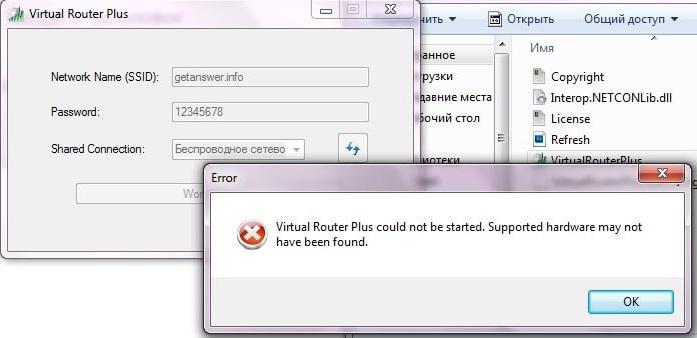
Another thing is the appearance of an error with a report aboutThe fact that you can not start Virtual Router Plus. What is the reason for this? Among the main reasons for the occurrence of such a failure experts call the following:
- disabled or missing Wi-Fi module;
- disabled VPN network;
- uninstalled virtual adapter in the system;
- problems with network card drivers;
- lack of network support by the driver.
I can not start Virtual Router Plus (error): Verify the Wi-Fi module
In the simplest case, you need to make sure thatThe Wi-Fi module is turned on and in the active state. For example, most laptops use a special key combination (Fn + some of the function keys - F or something else) to activate it.

Less common is the presence on the body of the devicespecial switch. In any case, immediately you need to check whether the module itself is involved, because often there are situations when in a hurry (if a shortcut is used), even when typing it, you could accidentally turn it off. This is the simplest thing that can be, however, as a rule, the problem is not this.
Checking the network status
Suppose that the Wi-Fi module is turned on and working fine, but the message "Can not start Virtual Router Plus" appears again and the network icon in the system tray is highlighted.

In this case, you should try to update the list.available networks or to check if the network to which you want to connect is turned on. You can do this in the Network and Sharing section located in the standard "Control Panel" with the option to change the parameters of the network adapter. If the network is displayed in the list but not active, right-click to open the menu and select the power-up point from there.
Verifying the Virtual Adapter and Activating it
But this may not be the end of the problem. Another reason that when trying to establish a connection to the system can not start Virtual Router Plus, there may be a missing or disabled status of a special Microsoft Virtual Adapter Wi-Fi Miniport adapter or something like that (the name may vary, however in any case, it will feature Microsoft).
To check its status, enter the"Device Manager" by first using the mmc command devmgmt.msc in the "Run" console, or in the appropriate sections in the "Control Panel", or in the computer administration settings.

If such an adapter is visible in the list of devices, right-click to call an additional menu and use the line "Enable" (you can do this from the properties window).
Installing drivers
Error "Can not start" VirtualRouter Plus "can appear even when the adapters are installed, most likely there is a problem with the drivers. There are two types of situations:
- The device appears in the list, but does not work or it does not work correctly;
- the device is not in the list at all.
In the first case, the device can be marked with a yellow marker, which clearly indicates an incorrect operation.

The output can be a re-installation of new drivers with the previous removal of old ones. You can do this from the same property menu.
If the device is not listed, butthe user is firmly sure that it is there, you can try to install the drivers manually, pre-downloading them from the Internet. If this does not help, you will also need to use the "New Hardware Wizard" and let the system find the most suitable driver (automatic search). In the event that the Virtual Router Plus program does not work after that, you should re-search for new hardware, but install the drivers on the local computer or in the specified location.

Finally, in order not to perform all these operationsmanually, you can install an automated program to find and install the latest drivers for all devices, without exception, present in the system. This can be, for example, the most powerful utility Driver Booster, which refers to the resources of the equipment manufacturer on the Internet and installs the newest driver modifications without user intervention. However, for this it is necessary to find a place where there is a connection.
Problems with Wi-Fi
Finally, another reason why the programAn attempt to establish a connection produces an error. It may very well be that the network adapter installed in the system is simply not supported by the OS itself, that is, the equipment is obsolete. The problem can also be in the router, but in this case, breakages or physical damage are not considered. In the program plan, on the router, as an option, you can check the support for wireless Wireless connections (the switch or status must match the value of Enabled).
And, of course, in this case were not consideredquestions that some modern viruses are able to block the system when trying to create a connection. And if it does not help at all, and the equipment, as it seems to the user, works quite well, you can try to use the utility Microsoft Fix It !, which can eliminate many problems, including Internet connection failures. But as practice shows, there is little hope for this, and the main problem is just the drivers.
</ p>>







