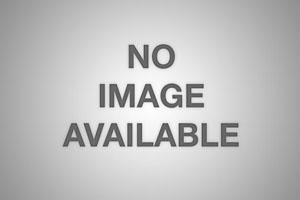Why the monitor goes blank
For many years, differentdiscussion on one fairly common problem. Every now and then on the forums users are interested in what to do when the monitor goes blank. And there are such questions quite often. Some even immediately wonder how to repair the monitor. But it will be fair to notice that it is not worth hurrying to repair. The problem can be in the user settings. But first things first.

So, why does the monitor go out? It is impossible to give an unambiguous answer to this question. After all, there are many different features that lead to such consequences. To establish the truth, sometimes you have to test many components. In this case, you can not do without the help of specialized specialists. Fortunately, such measures should not always be taken. So now I will give some recommendations that may help to identify the cause and even restore the normal operation of your device.
When your monitor goes blank, you must immediatelyto exclude the appropriate settings. After all, if the user is inexperienced and only comprehends the basics of working with a computer, he does not always know that the computer can automatically turn off the display when the idle time is long. To adjust the time at which the screen will turn off, or simply deactivate this option, follow the steps below.

Right-click on any areaOn the shortcut menu, launch the "Properties" section. When the corresponding window appears, you need to go to the screensaver settings, where you need to press the power button. Find there the item that will be responsible for disabling the screen, and set the necessary time in it, after which you would like to turn off the display, or completely refuse this option.
If your monitor goes off when you are workingwith the device, here is not so simple. This, of course, does not bode well, and also talks about problems more seriously than the previous one. I also had problems with the monitor. After starting the computer, I could work for about fifteen minutes, after which the screen went out. If you run games that require a significant video resource, it went out even earlier. It turned out that in my LCD monitor the matrix failed, which was replaced in the service center.

Although the same symptoms are observed in othershardware problems. For example, the monitor may fade when your video adapter stops working properly. This can also be said by an unexpected reboot of the system without an appropriate command from your side. Typically, in this case, you need to replace this item of the computer.
But you can try to do something.yourself. It happens that the video card can be working, but it can exhibit the same symptoms. In this case, try to poke it in the slot. Any contact can go away, and this will be the cause of your problem. It is also worth trying to eliminate this by disconnecting and then attaching the cord that passes from the video adapter to the monitor. You can also reinstall the drivers.
</ p>>