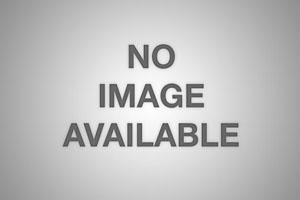How to configure the sound in Skype in a few minutes
The computer program "Skype", which allowsthrough the Internet to organize video and audio conferences between users, is known to all. About her, even people who were far from computer technology could hear. Since recently, Microsoft has become the owner of the program, so you can expect a deeper integration with many packages. However, every user should know how to adjust the sound in Skype. This necessity is caused by the fact that, being a normal program, the application must meet the requirements of the operating system in which the environment is launched.

Programs and Operating System
Often, users interested in how to set upsound in Skype, forget that the days passed when the programs could work directly with the equipment, bypassing the OSes. Today's programming model assumes that if the driver of any device is missing or incorrectly installed, then absolutely all applications that access its capabilities will not work as expected. Thus, setting up Skype on a laptop or desktop computer must begin with the installation of a sound card driver. Quiet sound, intermittent flow, poor microphone audibility - this is not a complete list of those troubles that may arise when using an outdated version of the control program for the audio adapter. This moment is very important, and it should not be ignored.

Consider how to configure the sound in Skype whenThe driver in the system is already installed. After starting the program, open the "Tools" menu tab and proceed to "Settings". The appeared window is divided into two vertical blocks: the left one with drop-down points and the right one, where necessary adjustments of the selected parameter are made. If there is a question about how to configure the sound in Skype, then on the left, select the "Basic" item and in the "Sound Settings" drop-down list. The right parameters appear on the right, which can be adjusted. The topmost point is the microphone setting. Here you can specify which device will be used in Skype (if there are several) and put / uncheck the box to automatically configure the gain mode. In most cases, the adjustment can be entrusted to the automation (it is important that the driver works correctly) and only in rare situations manually move the microphone sensitivity / gain slider: the shift to the right makes it "louder" for the interlocutor and "quieter" to the left. A little lower is the item "Dynamics". In the drop-down list, you can select the desired output device. If there are no specific requirements, then it must match the default.

We will explain. In the Windows system, next to the clock there is a speaker icon. Clicking on it with the right mouse button and selecting "Playback Devices", you can see a list of available sound-making solutions. One of them is marked as "by default". It should be chosen in the Skype settings. The checkbox "automatic tuning" smoothes out the differences between too loud and excessively quiet sounds - it is recommended to use this option.
If there is no ringtone
Sometimes users pay attention that whenthere is no sound in the incoming call, but a sign that you can not see is simply displayed. This is because of the misconfigured settings. Calls to Skype are set in the "Sounds" section of the "Basic" menu. If you are satisfied with the standard settings, you should click the "Return to default settings" button.
</ p>>