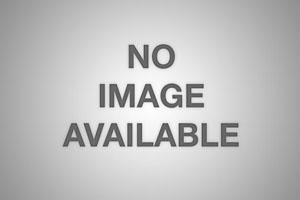How do I open Task Manager on Windows?
The user of the Windows operating system,who does not know how to open the task manager, is completely defenseless before the errors in most programs, if, of course, they happen. Familiarity with the operating system from Microsoft should start with the task manager. The lack of knowledge of how to open the Task Manager when working in Windows is like navigating on a ship without a steering wheel: everything is good and predictable as long as the wind is passing, but it costs a small wave to hit the stern as a docky ship gets out of control, uncontrolled community.
The Task Manager is one of manysystem utilities. When launched, it displays a window with several tabs: Applications, Processes, Services, Performance, Network and Users. The last four are informative:
- "Network" allows you to monitor the activity of a network connection;
- "Performance" displays the load of each processor core (including virtual processors), as well as the percentage of use of operational and additional memory;
- the Services tab in the Task Manager has been included in the system since Windows Vista. Displays system services;
- Users can manage active accounts. Works only when running in Administrator mode.
But the first two tabs are real salvationfor users, so it is so necessary to know how to open the Task Manager. To understand the importance of the capabilities of the task manager, let's imagine a very common, alas, situation in which one of the running applications stops reacting to user actions, as they say, "hangs". The causes of the hang can be very different: from the error in the application itself to the incorrect actions of the user. Try to start the Winamp player for simultaneous playback of several dozen songs - if there is not enough RAM, then the hang of its processes, and soon the whole system, is guaranteed.
For a beginner, the application hangs like snow inhot summer day: the program does not respond to button presses, and what to do is unknown. Usually they are saved by pressing the Reset button on the system unit. At best, this means the loss of unsaved work results and file system errors. Who knows how to open the task manager, it will be easy to interrupt the execution of the hung program, without resorting to Reset. To do this, in the Processes tab, find the hung program and click "Delete task". If you can not find the application in the list of processes, you can remove the task in the Applications tab, but this method is not always effective.
The forums are often asked how to openthe task manager of Windows 7. In terms of running the utility in this operating system, there are no special differences. Since the days of Win 95, the basic button combinations have remained the same, although there are changes.
It's easy to open the task manager. There are three ways:
- We direct the cursor to the taskbar (the bar at the bottomdesktop) and click the right mouse button. Here there is a link to the task manager. The easiest way to start, but not always acceptable, because, for example, from a full-screen application, this can not be done.
- Push the famous combination of three buttons -Ctrl + Alt + Del. In Windows before Vista, this immediately led to the appearance of a dispatcher. In the latest versions, you need to select the launch command from the menu that appears. This method is convenient because it is possible to get to the desktop even from an application in which there is no possibility of minimizing an open window.
- Press the combination Ctrl + Shift + Esc. Like the previous method, but directly calls the task manager.
Having mastered any (and best of all) way of launching, the user is much less likely to need to press the Reset button.
Sometimes malware blocks the ability to run. In this case, you will need to edit the registry or use an antivirus program.
</ p>>