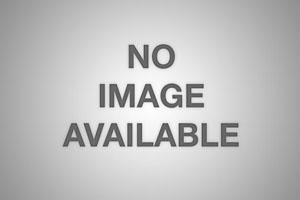How to Choose a WI-FI Home Router
In our lives, new technologies are becoming increasingly dense,and few people can even do without a computer and the Internet for one day. Devices with access to the World Wide Web, in every home is increasing, and the access point, as a rule, is one. This problem is solved by the organization of a local (partially wired, partly wireless) home network, to which all available equipment will be connected. For these tasks use routers, which are also called "routers".

How to choose a WI-FI router
The most important thing is to know the type of connection to the Internet. It can be obtained from the provider. The connection can be:
- ADSL - using a telephone line;
- Ethernet - through local networks;
- 3G, 4G - wireless connection through mobile networks of recent generations.
When selecting a specific router model,attention to the fact that there is an input port that supports your connection type. There are models that have multiple inputs, and you can connect the Internet from two providers. This is useful if you need to establish a stable connection, regardless of whether one of them has problems.

- 802.11b - provides a speed of not more than 11 Mbit / s.
- 802.11g - provides a speed of no more than 54 Mbps.
- 802.11n - theoretically provides a speed of up to 600 Mbps.
How to choose a home router
Most modern devices that have Internet access support

Asking which router to choosefor the house, find out at what frequency all devices in the house have access to the Internet. For most computers and other equipment, this figure is 2.4 GHz, but there are devices with an operating frequency of 5 GHz. If there are devices of both types, you will have to choose a router operating at two frequencies, which, of course, is somewhat more expensive, but removes the limitation when acquiring new devices.
The next moment that should be taken into account isnumber and type of antennas. They can be built-in and removable. If you are going to use the wireless Internet only in your apartment, then there will be enough models with built-in antennas, but if you want to "climb" in the global network, sitting on a bench near the house, then external ones are mandatory.
In fact, the router is a small computer withlimited functionality, and like any computer, it has a certain amount of memory and a processor. The more the first and the better the second, the better and faster your local network will work. Because choose the most "cool" for these options from the options available to you.
This is, perhaps, all that you need to pay attention to. We hope that it became clear to you how to choose a WI-FI router, what characteristics you should pay attention to first. There is also a minor point: the presence of USB-ports. This is sometimes very convenient: you can connect a printer or external drive, other devices that have such an input.
</ p>>