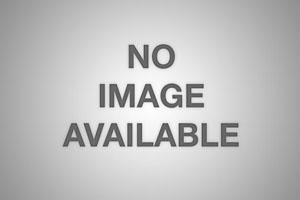Active Directory Group Policy and settings
Windows features allow you toeffective management of computer networks. This can concern aspects of controlling the access of users to certain resources, as well as ensuring the security of data exchange. Among the most convenient and functional tools for solving such problems is the use of group policies. In Windows, there is a special software environment for managing them - Active Directory. What is its specificity? How do I configure Active Directory?
What is Group Policy?
The term "group policy"understand the set of rules by which the user environment is configured in Windows. Its main feature is the ability to configure various parameters on different PCs simultaneously, according to common standards and principles.

It is fixed on a specific domain. The principle of applying Group Policy is hierarchical. The primary vertical implementation channel provided by Windows is the Active Directory directory. Groups of these or other computers or users are managed based on algorithms adopted at the level of corporate security policy and PC access control.

Within the Active Directory environment, twobasic policies, namely the Default Domain Policy, which relates directly to the domain, and the Default Domain Controller's Policy, which is responsible for the corresponding type of controller.
Active Directory Features
Active Directory group policies areto the most convenient options for setting up PCs and user environments on computer networks running Windows. By leveraging this tool, the company can effectively control the network, maintain infrastructure performance, and improve the security of corporate information.
The Active Directory feature is how wenoted above, the hierarchical structure of the corresponding software environment. Its main elements are objects. In turn, they can be classified into different categories. Among the basic resources are resources (such as printers and other office equipment), software services (for example, electronic messaging interfaces), as well as company employee accounts and computer identification data. The Active Directory software environment can provide system administrators with information about certain objects, manage them, and set criteria related to access to them.
Objects that are the main componentsgroup policies, can accommodate additional elements. These can be, for example, security groups. An object is characterized by a number of unique characteristics - a name, a collection of attributes (for example, the types of data that it includes). It can be noted that the properties of the attributes in question are fixed in the schemes that determine the specifics of particular objects.
Criteria for Implementing Group Policy
In order for the company to have the opportunityTo take advantage of all the benefits that Active Directory Group Policy gives, the infrastructure of its computer network must meet a number of criteria. Among the basic:
- the network must function on the basis of Active Directory services (their presence is necessary at least on the main server);
- PCs in the network structure and in relation towhich will be controlled by user environments, must work under the same domain, and employees, in turn, use the identity data associated with it;
- System administrators should have all the necessary authority to implement Group Policy in a corporate network.
Now let's look at how group policies are managed and configured.
Group Policy Management Tools and Settings
In Windows, to solve the problem that is being addressedspeech, you can use the corresponding console. How to run it? You need to click on “Start”, then go to the “All Programs” menu, select “Administration”, then “Manage Group Policy”.

Configuring Active Directoryby editing the Group Policy settings that are directly related to its objects. They, in turn, can be controlled directly using the console in question. Consider the most significant in terms of the practice of working with group policies, the interfaces of this software component.
Active Directory objects can be seen in the main page.console window. Examples of these are: Accounting Security (responsible for security), as well as the key policy objects mentioned above regarding the domain and its controller. You may notice that the Default Domain Policy is set by default and includes settings that are relevant for all PCs and users within a particular domain. In turn, the Default Domain Controller Policy is directly related to controllers only.
Parameter Management
Consider how can be carried outsetting up Active Directory in practice. In order to make these or other adjustments to the relevant parameters, it is necessary to use a specialized editor. To do this, right-click on the “Group Policy Management” option, and then select the “Edit” item. After that, you can set the desired parameters. It is noteworthy that the corresponding Active Directory program implemented in the Windows interfaces saves the settings automatically. That is, after the user sets the necessary parameters, they will immediately be fixed in the system.
Key parameters
Which sections of the console interface containkey parameters affecting Active Directory group policies? These include the Computer Configuration folder and the User Configuration folder. The first contains settings that are relevant to all PCs connected to the corporate network.

It doesn't matter what kind of employees useActive Directory. Authorization under a specific login in this case is secondary. As a rule, the security settings are fixed in the Computer Configuration interface. The User Configuration folder defines the parameters that are applied, in turn, to specific employees. It doesn't matter what computer they are going to work on.
Consider other key parameters thatmay involve a system administrator managing Active Directory. For example, in the Policies folder are settings that are generally responsible for group policy. The Preferences folder contains settings related to the preferences of the computer. They can affect a variety of operating system components - the registry, files, folders. This area of settings, by the way, can be used not only as a tool to configure Group Policy, but also to control other types of Windows functions.
Administrative Templates
Among the most noteworthy componentswhich includes Active Directory, you need to mention the administrative templates. What do they represent? These are Group Policy settings that are fixed in specific registry keys. Their distinguishing feature is that they cannot be changed by a user with standard rights. However, if certain Windows programs related to the functions of group policies find them in the registry, then the instructions laid down in them are performed first.
Nuances of editing policy settings
What are the most important nuances thatcharacterize such a procedure as setting Active Directory group policies? Experts recommend to pay special attention to the essence of specific parameters in terms of their activation or, conversely, off. In some cases, the fact that a policy does not function does not necessarily mean that the processes relevant to it are also deactivated, and vice versa. All necessary information regarding certain policy parameters is usually recorded in the accompanying reference text message. A number of parameters has additional options. Their specificity, as a rule, is also explained in the references.

Detailed study of relevant data -the main condition for the administrator to prevent a random error. Active Directory is a software environment with a large number of elements responsible for key parameters of security and network resilience. The specialist responsible for working with her should show the necessary level of competence in managing group policies.
Practice working with policy objects: creating items
Let's move from theory to practical nuances,related to working with group policies. So, among the most common tasks of system administrators is the creation of the appropriate type of objects. Consider how this happens.

In order to create a GPO,you need to open the management console, which we mentioned above. The system administrator, working with the appropriate type of elements, can use the methodology of simultaneously creating and linking them, or apply a consistent approach. In the computer networking environment, the first scenario is quite common. Consider its features.
In order to carry out the simultaneous creation and linking of the corresponding object, it is necessary to perform the following basic actions.
First, open the console, right-click on the domain, then select the item that reflects the desire to create an object, and link it.
Secondly, it is necessary to describe the corresponding object by entering the desired text in the “Name” form located in the “New Object” window.
Basically, that's all that needs to be done. However, it may be necessary to adjust the settings of the object. This is also done using console tools.
Editing items
So, in order to change the settings of the object, you must perform the following steps.
First, click on the corresponding object -so that on the right, in the console interface window, the elements of this type are displayed. Another option is to select a domain, after which the objects will become available for viewing in the same way.
Secondly, on the right side of the console interfaceyou must right-click on the policy object you want to edit and select the "Edit" option. After that, the corresponding element will open in the editor, which is included in the console structure.
Thirdly, using the appropriate interface, you can make the necessary changes to Active Directory group policies. Changes, as we noted above, are fixed automatically.
Consider another scenario where creatingand the binding of the object is carried out at different stages. This procedure may also be required if, for any reason, the initial connection between the relevant parameters was broken.
In order to associate an object with a particular domain, you must perform the following steps.
First, you need to right-click on the domain with which you want to bind the object, and select the appropriate item.
Secondly, you need to click on the corresponding element, which is displayed in the "Object selection" window, and then confirm the implementation of the binding.
Also, if necessary, you can unbind the object from the corresponding domain. To do this, you must perform the following steps.
First, in the management console interface, click on the domain that is already associated with the object.
Secondly, it is necessary to right-click on the corresponding object, and then select the “Delete” option.
Thirdly, in the window with the help of the elements of which the policies are managed, you need to confirm the action.
Recover Items
In some cases, it may require specialThe procedure for working with GPOs is recovery. Active Directory is a software environment in which a large number of processes occur, and there may be situations in which objects are deleted for some reason. However, there is always a chance to restore their previous versions from backups existing in the system.

Tools needed to solverelevant tasks are also present in the console, which we are exploring today. With their help, you can restore both one and several objects of the corresponding type at the expense of backup copies located in a special folder.
The sequence of user actions in the course of solving this problem may look like this.
First, in the main console interface, click on the Group Policy Objects folder. After that, the screen displays the corresponding elements.
Secondly, you need to right-click on the folder “Group Policy Objects”, and then select the “Backup Management” option.
Thirdly, you need to choose a place wherea backup copy of the corresponding settings is located using a special list available in the interface dialog box. You can also use the “Browse” button, and then manually select the folder in which the necessary files are located.
After the relevant operationsIt is necessary to pay attention to the “Backup copies” list. Items available for recovery will be displayed there. It is necessary to choose the necessary. After that - click on the button that launches the recovery process. It is possible that several versions of the object will be available. In this case, it will be useful to use a special checkbox that allows you to display only the most recent backup copies of GPOs on the interface screen.
Next you need to check how successfulthe operation was performed (the necessary information will be displayed in the dialog box), then click on the “OK” button. This is how Active Directory is restored in terms of deleted objects of the corresponding corporate computer network management system.
</ p>>