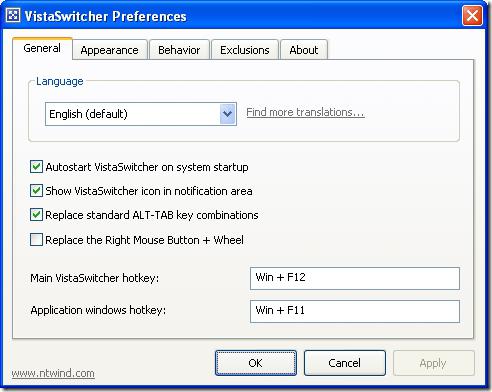How do I change the mouse pointer?
A mouse is a device by which wewe control the cursor. The user moves it on the table, and the sensors transmit information about the position change to the pointer that repeats everything on the screen. The appearance of the cursor is determined by the scheme that is used by the graphical interface at the current moment. Can I change the mouse pointer? You probably noticed that the cursor is usually a white arrow. But sometimes, for example, during the download and after it, as well as at other times, it changes.
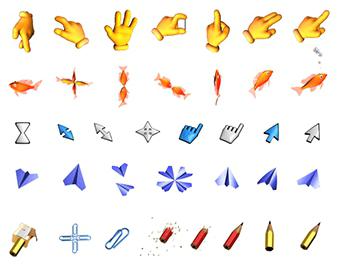
What kind of cursor is it?
In Windows, the appearance of this element depends on the processes that occur in the system. Here are some examples of how the mouse pointer changes:
- when operations are performed, it is an arrow;
- when performing any processes in the background modes, a ring appears around it that rotates;
- if you work with drawings, then it can become a cross.
Change the appearance
The mouse pointer can be different, the collectionits images is a diagram. In the settings you can change it, there are also all the options that are assigned to different processes of the system. The user has the right to stop at those that he likes more. Just need to know that the cursor will return to its original appearance, if you move to a new desktop theme. If you select a specific scheme, you do not have to allow the mouse pointer to change.

- Go to "Start", then "Control Panel", there you will see "Mouse".
- Then the window will open, you will see the "Pointers" tab.
- It has a drop-down list in which it is worthcurrent scheme. It will depend on what the mouse pointer looks like. Here you can choose something else. Use the "Delete" button to remove the circuit, but this only applies to user-defined options. By the way, you can make more detailed changes, which is very convenient.
Creating your own cursors
How to make your mouse pointers for Windows? There is an opportunity to create separate themes of registration, saving an unlimited number of user schemes.
- Find the desired pointer in the "Settings" field, click 2 times with the mouse.
- A folder will be opened in which on your computerthere are different kinds of cursors. Expansion of "ani" in animated pictures, and "cur" - in static ones. Everything is stored in a folder called "Cursors", there you need to place any images for cursors that you download on the Internet or do yourself in graphic editors! It is located in the directory "Windows", located on drive C. After that they will become available, like all system schemes.

By the way, configure the mouse pointer for Windows 7you can via the query in the main menu. Press the keyboard key "Win", the menu will open, in the search field enter "mouse". In the list that appears, find the link about changing the cursor type, then click on it. Now you know how easy it is to change the pointers of a computer mouse.
</ p>>