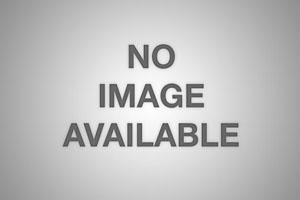How to keep a copy of the site and where is it better to do it?
Imagine the situation: you are creating a website. You hire a webmaster or do it yourself, spending a lot of money and personal time on it. You host your brainchild on hosting and you fill it with information, without thinking about that you need to keep a copy of the site, so as not to lose data.
One day, not very good for you, yougo to your site, and it does not work. You start to find out what's wrong, and, horror, the data center has burned down or hosting has flown. Or maybe you got a virus and destroyed the data. The loss of information on the site is comparable to the loss of information on the computer. So how do you keep a copy of the site?

Let's look at the definition first. The process of archiving websites - is to keep the current version of the page or site in the archive for later work with it. For these purposes, specialized software is used. The largest company in the world is the Internet Archive, which we'll talk about below.
For a private archive, you can useoffline browsers that were specifically designed to run offline. They will help to create local copies of individual web pages or sites entirely. For example, they include:
- Cross-platform HTTrack-browser, which supports 29 world languages and is able to resume interrupted downloads, update the site mirror.
- Conditionally free Offline Explorer, which allows you to download not only files or pages, but entire sites from the Internet via FTP, HTTP, HTTPS, RTSP, MMS, BitTorrent.
- Download Manager Free Download Manager. It integrates with all browsers, has built-in FTP, supports the BitTorrent protocol, can create torrent files, and intercept links from the clipboard.
- Teleport Pro with closed source for Windows. The program allows you to download entire sites.
- Free console non-interactive programto download files and sites from the Internet Wget. The program supports the protocols HTTPS, HTTP, FTP, and can also work through HTTP proxy server. Suitable for Linux.

Creating a backup copy on the hosting
You can set up a site backup toyour hosting provider. To do this, you need to go to the admin panel, in the backup creation section. Each hosting has its own admin panel, and it's hard to say exactly where your site is hosting this section. If you can not figure it out, write to technical support.

Creating backup copies of plugins
If your site is hosted on a CMS platform, thissuch as WordPress, you can save a copy of the site by installing the wp-db-backup plug-in (en.wordpress.org/plugins/wp-db-backup/) or similar to it. By properly configuring the plug-in, you will receive a backup every day or every week, as you wish.
How to keep a copy of the site on your computer
You can save the site to your computer usingFTP client. If you use the program FileZilla, then create a folder on your computer "Backup" (the folder name can be anything). Connect to the server via FTP-client and by simple drag and drop make a full backup of the site in the folder "Backup".
In addition, you can use the serviceSite2ZIP (site in the archive), the program for downloading WinHTTrack WebSite Copier. How can I see a saved copy of the site? To do this, open the folder in which the site was saved, and click on the index.html file.

Internet Archive
In San Farnicisco in 1996, Brewster Cayle foundednoncommercial organization "Archive of the Internet". He collects copies of all web pages, audio and video recordings, graphic files and programs. Archives of the collected material are kept here for a very long time and there is free access to their databases for all comers.
If you are wondering how to opena saved copy of the site, go to archive.org/web/ and enter the address of the site or page in the corresponding field. At the end of 2012, the size of the Internet archive was 10 petabytes - it's 10,000 terabytes! And by mid-2016, it had accumulated 502 billion copies of web pages.
Caching a site by search engines
A saved copy of the Google site is nothing more than a "as the cache of the pages of the site, which was made by the search engine. Any user at any time can use for their needs a copy of the page. Saving them on the servers of search engines takes a lot of resources, and for this purpose a lot of money is allocated, but this help pays for itself, since we still go to search engines. True, this method is only suitable for existing sites or for those that have been removed recently. If it happened long ago, the search engine erases the data.
Specialized search engine
In addition to the fact that you can manually search for cached pages in Google or Yandex, you can use the specialized cachedview.com search engine. He has an analog: cachedpages.com.
If you want to keep a copy of the site or itsa separate page, you can do it yourself and for free on the site archive.is. In addition, there is also a global search for versions that were ever saved by the user.

Creating a web archive in national libraries
To date, the nationallibraries are tasked with creating archives of Internet documents that are part of the scientific, cultural and historical heritage of mankind. But this is very problematic.
The conducted studies revealed that the quantityWeb documents on the Web grow exponentially, and on average the document lives from one to four months. As a unit of accounting for the archive of web documents, it is most convenient to use the website. The process of creating a foundation is to create a copy or "mirror" of the site. Since the information on it changes over time, the library needs to create mirrors of the same web site with a certain periodicity.
So, in Sweden 60 000 sites, which is 20 timesexceeds the number of traditional printed publications. Copies of printed documents in the library of Sweden occupy 1.7 km of shelves per year. The web archive would take 25 km of shelves! Now their archive contains 138 million files with a total weight of 4.5 gigabytes.
The Internet is growing every day. There are many companies and websites that care about keeping copies of web pages in their archives. But do not rely only on them. Make timely backups, and you will not lose your site ever.
</ p>>